The Build MenusAt the beginning of this interface undertaking was a desire to sort the things I can build in a different order - I am still occasionally confused by the current menus and I wholeheartedly hate the “drag a building from a piece of furniture” way of making rooms. And because complaining is much easier than actually sorting the things, I decided to give it a try and come up with my own system. I ended up with these categories:
DIGGING - I though digging deserved to be separated from other designations, because it's so important for the dwarves and also often used by players. The digging menu contains
everything you can carve from solid rock (and soil, and sand...)
WORK ZONES - I was looking for a better name instead of designations, which sounded weird and alien to me as a nonnative speaker, but didn't think of anything but work zones.
These allow you to order dwarves to work with the environment itself without actually building anything (can't think of a better explanation :/ ). I basically took the current designations and merged them with zones - I know they work are technically a bit different, but that shouldn't prevent them from being in the same menu. I'm sure players would prefer it this way, actually. I never understood what's the deal with (eg.) Gather Plants and Collect Sand being in different menus.
ARCHITECTURE - Renamed from current Constructions to make it less confusing (I had trouble distinguishing between Buildings and Constructions). Moreover, Constructions already have their own submenu, and I didn't want to use submenus, so I had to move them to top. These are
passive features that don't need to be worked. Some are similar to features you can dig out, the difference being in that you
build these on empty spaces, where the rock has already been dug out.BUILDINGS - The most important part of the fortress. Buildings are
places where dwarves perform their jobs or do other tasks (like eating, sleeping or sparring). I merged rooms into buildings, because I hate the drag-me-out-of-a-furniture system so much I wish it didn't exist. Instead, if you wanted to build, for example, a bedroom you would just select an area using the click-and-drag technique and voilá, it becomes a bedroom
without a bed. So yes, you'd be able to build rooms without actually using the appropriate furniture. Now it can work in any of these two ways:
- The building isn't functional until you place the needed furniture in it. It is still there, you can select it, etc., but dwarves won't use it yet.
- The building can function even without the furniture at the cost of bad thoughts. Dwarves would sleep on bedroom floors, eat on dining room floors or work on office floors... and they would complain about it. If the room has an owner, the owner could buy furniture and move it in on his own! (this would require a furniture shop).
FURNITURE - Moved away from the buildings menu because... well... it isn't buildings.
Furniture is furniture, no further explanation needed. To reduce micromanagement, I suggest you allow players to place furniture
even if it isn't on stock. The manager would then automatically order the production of needed furniture (using stone if possible). The same could be applied even on other buildables...
MACHINERY - Currently the machinery is scattered all around different submenus. I thought it would be nice to have it all together.
Machinery are machines, mechanisms, gears, automations and similar creations.That's for the introduction. Here's how I divided everything up:
NotesStockpiles menu not included, because I don't have any changes for it.
Everything is sorted alphabetically, save some exceptions. When I wanted two or more thing to stick together, I gave them the same prefix (like “Stairs:” or “Workshop:”).
The colors are only for the mockup's sake, they aren't intended to be used in-game.
- Blue items are just highlighted, because I moved them from other menus and for some reason wanted to point them out.
- Red items are duplicates. Sometimes I wasn't sure where to put an item, or the item fit into two separate categories. There's no reason why single item couldn't be included in two menus, right? This is a good way how to prevent confusion and aid players in finding things.
- Green items have some special notes. See the following text.
DIGGING - “Mine” is separated from the others and not sorted alphabetically, because I wanted to have it on top. It should be selected by default when you open this menu.
WORK ZONES - The list was too cluttered, so I separated it to two lists with the “metagame” selections below.
This is not a submenu! The special items should be included in the same menu as the former ones, only separated by an empty space, header or column break.
Chop Down Trees and Collect Sand and Gather Plants: could these perhaps work the same way as fishing does? Carpenters and Herbalist would automatically cut trees and gather plants
anywhere, unless you tell them to use only a specified area (and if they exhaust it, they won't work outside of it). The same goes for Collect Sand, only that it wouldn't be done automatically - you'd have to order a certain number of sand bags. The reason for these changes is less micromanagement - I'm tired of designating trees to be cut.
Farm Plots are moved from Buildings. I know they are technically a building but for some reason I always looked for them in the designate menu. And farming someone associates with tree cutting and plant gathering in my head. Alternatively, farms could be duplicated both here and in the Buildings menu.
Garbage Dump is a duplicate entry of a Refuse Stockpile. I thought it would be nice to have the refuse pile duplicated here to help new users and point it out. It is a bit more “special” than other stockpiles, right?
Pits and Ponds. I seperated these to avoid submenus.
ACHITECTURE - I believe the list is self-explaining. Pillar is a suggested renaming from Support. I don't know why, I just like it better. Feel free to ignore me.
Bars are duplicates from furniture. I don't know... I was afraid players could look for them here even though they
are furniture.
BUILDINGS - You can see many former “rooms” here, as I've explained above. Workshops are in two columns, because they didn't fit into the screenshot. Don't look for any ingame consequences in it.
FURNITURE - I separated Containers to Bags and Chests because I hated the former arrangement. I only wanted to place chests and bags kept interfering. The same goes for Chains and Ropes, except I didn't hate those and wouldn't mind if they are kept together :p
I suggest renaming Seat to Chair because it sounds more obvious (on the other hand, it is too similar to ”chain”, so I'm not sure). I also suggest renaming Burial Receptable to Coffin because the former always confused my.
MACHINERY - Not much to explain here. I duplicated Workshop: Millstone here, because I thought someone could look for it under Machinery.
And that's it!
The Build Menu MockupOK now, how would this look ingame? Taking Buildings menu as an example, I did this mockup:
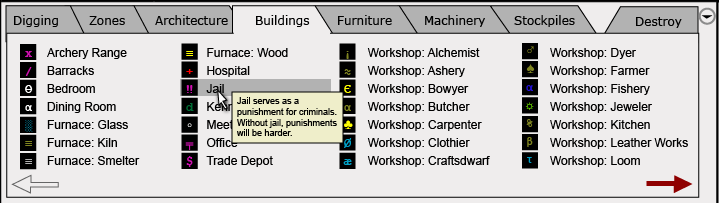
As you can see, I used some icons to ease the orientation for people with photographic memory. The icons also make the menu look cooler

You can color-code them according to some key (never mind my colors), so related buildings would have the same color. Although this is the Buildings menu, I think you can come up with icons for digging, designations, etc. just as easily.
The icons should use the same tiles as the game display (for example Loom uses the Pig Tail tile and Trade Depot uses the Coin tile), so whenever you change tileset, the icons change too! I'm not sure how to handle tilesets of different sizes - perhaps the game could resize the tiles for icons? (I suggest defaulting the icons to 16x16 px).
The red arrow indicates there's more options hidden. When you click it, it scrolls one column to the right or vice versa.
The popup was a last minute idea to make the game easier for new players. You hold the cursor steady for a second or two, the popup pops up. These short help texts could - and perhaps should - predate full-fledged ingame Help or Dwarfopaedia.
----------------------
And that's about it from me. Thanks for your patience. I'm looking forward for your comments, suggestions and own mockups!
Cheers.

 Author
Topic: Total Interface Overhaul (now with sparkles) (Read 75746 times)
Author
Topic: Total Interface Overhaul (now with sparkles) (Read 75746 times)

